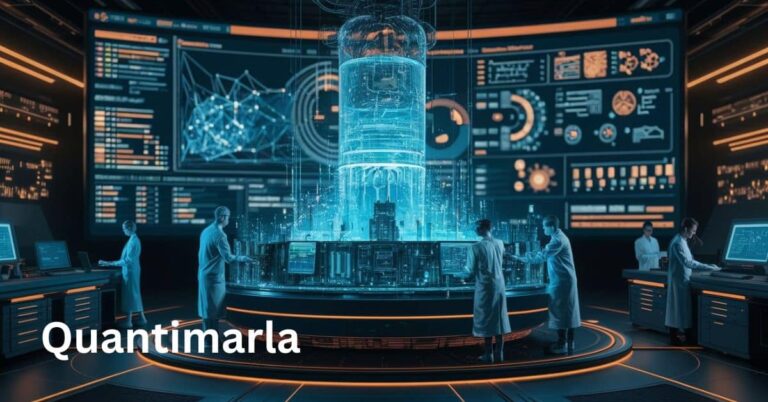VSCO People Search: A Comprehensive Guide for Easy Searching and Connecting
In today’s social media-driven world, VSCO has become a popular platform for creators and photographers to share stunning visuals. However, finding specific people on VSCO can be challenging if you don’t know the right methods. If you’ve ever wanted to locate someone’s profile or search for specific content on VSCO, this guide on VSCO people search is for you. By the end of this article, you’ll understand how to use VSCO to find people efficiently, and we’ll also provide you with insights, tips, and FAQs that are not readily available elsewhere.
What is VSCO?
Before diving into the details of VSCO people search, it’s essential to know what VSCO is. VSCO (pronounced “Vis-co”) is a photography-focused platform that allows users to upload, edit, and share images. Unlike other social media platforms, it emphasizes visual creativity and artistry over traditional social interactions, like commenting or liking. You won’t find typical features such as follower counts or visible likes, which promotes a more relaxed and creative space.
VSCO is a mobile-based platform, popular among photographers and artists who seek simplicity and high-quality photo editing tools. While it started as a photo-editing app, it has grown into a thriving community of creators sharing images, ideas, and inspirations.
What is VSCO People Search?
VSCO people search refers to the process of finding people on the VSCO platform. Whether you’re looking to find a friend’s VSCO profile or are trying to discover creators who share your interests, VSCO’s search functionality plays a crucial role. However, VSCO’s interface differs from more mainstream social platforms like Instagram or Facebook, so searching for users may feel a bit unfamiliar.
VSCO people search is not limited to just searching names or usernames; it can also include finding profiles through hashtags, keywords, and even browsing related images. This makes it a versatile tool for discovering new creators and people you want to follow.
How to Use VSCO People Search
Now that we’ve established what VSCO is and how it works, let’s dive into the core topic: how to search for people on VSCO. Here are the most effective methods to find people on VSCO:
1. Searching by Username
The simplest and most direct way to search for someone on VSCO is by using their username. Unlike other social media platforms, VSCO doesn’t emphasize following or interactions but finding a person by their username is straightforward. Here’s how you can do it:
- Open the VSCO app on your smartphone.
- Navigate to the search bar at the top of the screen.
- Type the person’s username into the search bar and hit “Enter.”
- If the username exists, it will appear in the search results, and you can tap on their profile.
If you’re unsure about someone’s exact username, this method may not work, but don’t worry—there are other ways to search!
2. Searching by Name or Email
VSCO allows you to find people based on their real name or email, though this feature can be hit or miss depending on how common their name is or whether they’ve linked their profile to an email address. If you’re trying to find a person using their name:
- Go to the search bar.
- Type in their full name (if you know it).
- Browse the results to find the correct person.
This method works best when searching for friends or acquaintances whose names you already know, but keep in mind that not everyone uses their real name on the platform.
3. Using Hashtags and Keywords
Hashtags and keywords are powerful tools for discovering people and content on VSCO. If you’re interested in finding creators who post about specific topics or aesthetics, this is the method for you. Here’s how it works:
- Navigate to the search bar.
- Type in a hashtag or keyword related to the type of content you’re looking for (e.g., #landscapephotography, #minimalism).
- Scroll through the results to find users whose content aligns with your search.
While this method isn’t as direct for finding specific people, it can help you discover new profiles and artists based on shared interests.
4. Discover Tab
The Discover tab on VSCO is where curated content from various users is showcased. If you’re looking to follow new creators or find people with similar artistic styles, this is a great place to start. Simply browse through the images featured on this tab, and if you like a specific user’s work, you can follow their profile directly.
5. VSCO Community and Forums
While VSCO lacks some of the social interaction features seen on platforms like Instagram, it still fosters a community of creators who are passionate about photography and art. Some users engage with each other through VSCO forums or communities. If you’re part of a specific VSCO-based community, you can often find people through these shared spaces.
Benefits of VSCO People Search
The VSCO people search functionality offers multiple benefits for users. Here are some advantages of using the VSCO search feature effectively:
- Discover New Creators: Whether you’re a photography enthusiast or just love good art, VSCO’s search features help you discover up-and-coming creators with unique aesthetics and styles.
- Connect with Friends: While VSCO isn’t known for its socializing aspect, you can still connect with friends by following their profiles and admiring their creative work.
- Find Inspiration: With VSCO people search, you can explore various hashtags and topics that align with your interests, making it easier to find inspiration for your own photography or art.
- Curate Your Feed: By searching for specific people, topics, or styles, you can curate a feed that matches your taste and artistic vision.
Advanced Tips for VSCO People Search
To take your VSCO people search experience to the next level, here are some advanced tips and strategies:
1. Using External Search Engines
If you’re having trouble locating someone using VSCO’s internal search feature, external search engines like Google can come in handy. Simply type the person’s name or username into Google, followed by “VSCO.” For example:
- “JohnDoe VSCO”
- “JaneDoePhotography VSCO”
This may lead you directly to their VSCO profile or give you links to images they’ve posted online.
2. Engage with Related Content
VSCO’s search functionality allows you to not only search for people but also explore their content. By interacting with related hashtags or keywords, you may come across users who align with your artistic preferences. For example, if you’re a landscape photographer, exploring #landscapephotography might introduce you to creators with similar interests.
3. Look for Social Media Links
Sometimes, users link their VSCO profiles to their Instagram, Twitter, or other social media accounts. If you know someone’s handle on another platform, check their bio for a VSCO link.
4. Explore Collections
VSCO users can curate collections of images they love, created by other VSCO creators. Browsing through collections may lead you to discover new people worth following.
How to Improve Your Discoverability on VSCO
If you’re a creator wanting to be found more easily, here are a few tips to increase your discoverability through VSCO people search:
- Optimize Your Profile: Use a clear username, bio, and description that represents who you are as a creator. This makes it easier for people searching for specific types of creators to find you.
- Use Hashtags and Keywords: Consistently tag your photos with relevant hashtags and keywords to make them searchable by people with similar interests.
- Collaborate and Connect: Interact with other VSCO users by featuring their work in your collections or collaborating on projects.
Why VSCO Search May Be Limited
VSCO’s minimalistic design is intentional—it’s meant to focus on creativity rather than follower count or interactions. However, this means that VSCO people search can sometimes feel limited compared to other social media platforms. The absence of features like direct messaging or a comprehensive search engine makes it more challenging to find people. On the flip side, this has created a platform more dedicated to content and artistry than social validation.
Frequently Asked Questions (FAQs) About VSCO People Search
Q1: Is there a way to directly message someone on VSCO? A1: No, VSCO does not have a direct messaging feature. You can follow users and appreciate their content, but you cannot send direct messages on the platform.
Q2: Can I search for people on VSCO using their phone number? A2: No, VSCO does not allow users to search for other profiles using phone numbers. You can search by username, name, email (if linked), or hashtags.
Q3: How can I make sure my VSCO profile is searchable? A3: Ensure your profile is public, use relevant hashtags, and maintain an updated username and bio to increase your visibility on the platform.
Q4: How do I find trending creators on VSCO? A4: The Discover tab is a great place to find trending creators and popular images. You can browse this tab for inspiration and to follow users whose content resonates with you.
Q5: Is VSCO people search available on desktop? A5: While VSCO is primarily a mobile app, you can access some features, including limited search functionality, via the web version of VSCO on a desktop browser.
Q6: Can I search for specific locations on VSCO? A6: Yes, using location-based hashtags (e.g., #NewYorkCity or #LosAngeles) can help you discover users who post content from specific regions.
Final Thoughts
VSCO people search offers a unique way to find creators and connect with the artistic community on this photography-focused platform. Although the search capabilities on VSCO may be more limited than on other social media sites, knowing how to use the platform effectively opens up a world of visual inspiration. Whether you’re looking for friends, artists to follow, or just browsing for creative content, the methods outlined in this guide will help you navigate VSCO like a pro.
By leveraging hashtags, usernames, and even external search engines, you can make the most of VSCO’s search features and find the people and content that matter most to you.