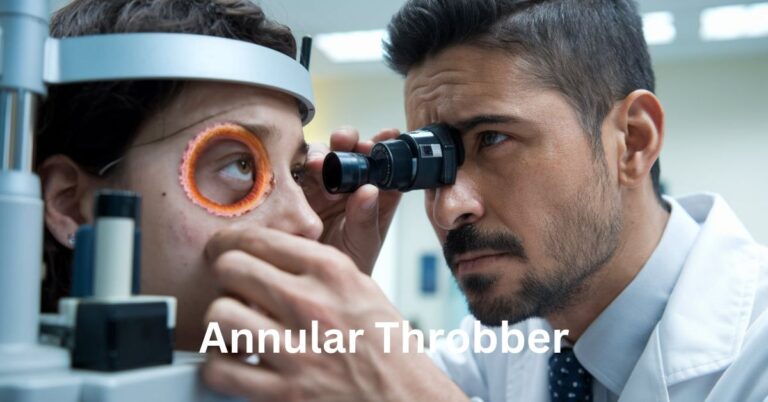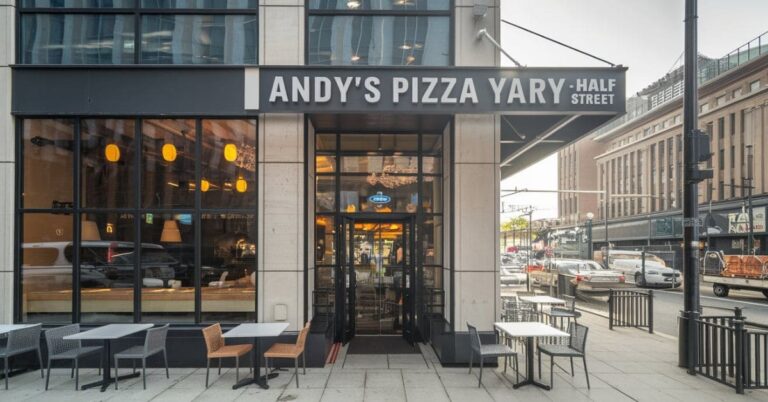Comprehensive Guide to Understanding C0765 and C0750 Code: Causes, Fixes, and FAQs
If you’re experiencing issues with your vehicle’s tire pressure monitoring system (TPMS) and you’ve come across codes like “C0765” and “C0750,” you’re not alone. Many drivers face confusion when these codes appear, and understanding what they mean is crucial for maintaining your vehicle’s performance and safety.
This guide will provide an in-depth explanation of what these diagnostic trouble codes (DTCs) are, why they occur, how to fix them, and more. By the end of this article, you will be well-informed about these codes and equipped to address the issue.
What Are C0765 and C0750 Code?
The C0765 and C0750 Code are diagnostic trouble codes (DTCs) associated with a vehicle’s Tire Pressure Monitoring System (TPMS). These codes appear when the TPMS sensor experiences issues or fails to communicate with the Receiver Control Diagnostic Level Reader (RCDLR). The RCDLR is responsible for receiving signals from the TPMS sensors and ensuring the vehicle’s tire pressure levels are within acceptable limits.
- C0750 typically refers to a problem with the TPMS sensor located in one of the front tires.
- C0765 refers to a malfunction in the sensor found in one of the rear tires.
How TPMS Works: A Quick Overview
Before diving into the details of the C0765 and C0750 Code, it’s essential to understand how the Tire Pressure Monitoring System (TPMS) works.
The TPMS sensors monitor tire pressure levels and send signals to the vehicle’s control unit. If any tire’s pressure is too low or too high, the system triggers a warning light on the dashboard, alerting the driver. There are two main types of TPMS:
- Direct TPMS: This system uses sensors mounted inside the tires to measure actual tire pressure and send the information to the control module.
- Indirect TPMS: This system measures tire pressure indirectly by monitoring wheel speed and comparing the rotation between tires. Unequal rotation speeds can signal low tire pressure.
In either case, when a sensor malfunctions or fails to transmit data, the vehicle will register a fault code, such as C0750 or C0765.
Causes of C0765 and C0750 Code
There are several reasons why your vehicle may trigger a C0765 or C0750 code. Here are the most common causes:
1. Faulty TPMS Sensor
The most common cause is a malfunctioning TPMS sensor. The sensor may no longer communicate with the vehicle’s receiver, leading to the trouble code.
2. Dead TPMS Sensor Battery
TPMS sensors use small batteries to function. Over time, these batteries wear out, and when they die, the sensor cannot transmit data to the RCDLR.
3. Damaged or Corroded Sensor
TPMS sensors are exposed to harsh road conditions. Physical damage from debris or corrosion due to moisture can impair their functionality, triggering a C0750 or C0765 code.
4. Interference from Other Electronics
Sometimes, interference from other electronic devices or systems in the vehicle can disrupt the communication between the TPMS sensors and the control unit.
5. Poor Installation
Improper installation or maintenance during tire replacement can damage the TPMS sensors or prevent them from functioning correctly, leading to diagnostic trouble codes.
Symptoms of C0765 and C0750 Code
When either the C0765 or C0750 code appears, you might notice several signs, including:
- TPMS Warning Light: A warning light on your dashboard is often the first indicator that something is wrong with your TPMS.
- Inaccurate Tire Pressure Readings: You may receive inconsistent or incorrect tire pressure readings, even though the tire pressure is fine.
- Sensor Errors on Scan Tool: If you use a diagnostic scan tool, it will show the specific error code, helping you identify which sensor is malfunctioning.
Diagnosing the Problem: How to Identify C0765 and C0750 Code
Step 1: Use a Diagnostic Tool
The easiest way to diagnose a C0765 or C0750 code is to use an OBD-II scanner. This tool can read the trouble codes stored in your vehicle’s control unit and provide a detailed report of the issue.
Step 2: Check the TPMS Sensor
Once you’ve identified which code (C0765 or C0750) is causing the issue, inspect the corresponding TPMS sensor (front for C0750, rear for C0765). Check for any visible signs of damage or corrosion.
Step 3: Verify Tire Pressure
Ensure that the tire pressure in all four tires is correct. If the pressure is too low or too high, the TPMS might trigger a fault code.
Step 4: Inspect the Sensor Battery
If the sensor’s battery is dead, you will need to replace the entire sensor, as these batteries are not easily replaceable.
How to Fix C0765 and C0750 Code
1. Replace the TPMS Sensor
The most straightforward solution is to replace the faulty TPMS sensor. This should fix the problem if the sensor is damaged, has a dead battery, or has stopped transmitting signals.
2. Relearn or Reprogram the Sensors
After replacing or repairing a TPMS sensor, the new sensor must be programmed or “relearned” by the vehicle’s computer. This ensures that the control unit can recognize and communicate with the new sensor.
3. Check and Adjust Tire Pressure
Sometimes, the issue might not be with the sensor itself but with the tire pressure. Make sure all tires are properly inflated according to the manufacturer’s recommendations.
4. Inspect Sensor Wiring
In rare cases, the wiring connected to the sensor or the RCDLR might be damaged. Inspect the wires for signs of fraying or wear and tear. Replace any damaged wiring as needed.
Preventing Future C0765 and C0750 Code
1. Regular Tire Maintenance
Proper tire maintenance can help prevent future TPMS issues. Check your tire pressure regularly, and keep it within the recommended range.
2. Inspect Sensors During Tire Changes
Whenever you replace or rotate your tires, inspect the TPMS sensors for signs of damage. If any sensor looks worn out, replace it to avoid future trouble codes.
3. Replace Sensors Every 5-7 Years
Since TPMS sensors have built-in batteries with a limited lifespan, it’s a good idea to replace them every 5 to 7 years, even if they haven’t triggered any trouble codes.
Frequently Asked Questions (FAQs) About C0765 and C0750 Code
1. What is the difference between C0750 and C0765?
The C0750 code refers to an issue with the TPMS sensor in a front tire, while the C0765 code refers to a problem with the sensor in a rear tire.
2. Can I drive with a C0765 or C0750 code?
Yes, you can still drive your vehicle if these codes appear, but your TPMS system may not provide accurate tire pressure readings, which could lead to safety risks, such as driving on underinflated or overinflated tires.
3. How much does it cost to replace a TPMS sensor?
The cost to replace a TPMS sensor typically ranges from $50 to $150 per sensor, depending on the make and model of your vehicle and whether labor is included.
4. Can I reset the TPMS myself?
Yes, some vehicles allow you to reset the TPMS system manually. Refer to your owner’s manual for specific instructions on resetting the system.
5. Do I need to replace all sensors at once?
You don’t need to replace all the sensors at once, but it might be more convenient and cost-effective to do so if the sensors are nearing the end of their lifespan.
6. How long does a TPMS sensor battery last?
A TPMS sensor battery typically lasts 5-7 years or around 60,000-80,000 miles, depending on driving conditions and usage.
Conclusion: Addressing C0765 and C0750 Code
In summary, C0765 and C0750 Code are common indicators of issues with your vehicle’s TPMS system, specifically related to the sensors in the rear and front tires, respectively. While these codes don’t render your vehicle undriveable, they should be addressed promptly to ensure your tires are properly monitored, enhancing safety and performance.
By understanding the causes, symptoms, and solutions for these codes, you can take the appropriate steps to fix the issue, prevent future problems, and keep your vehicle in top condition.
Be sure to maintain your TPMS sensors and tires regularly, and don’t hesitate to seek professional help if the problem persists after following these steps.