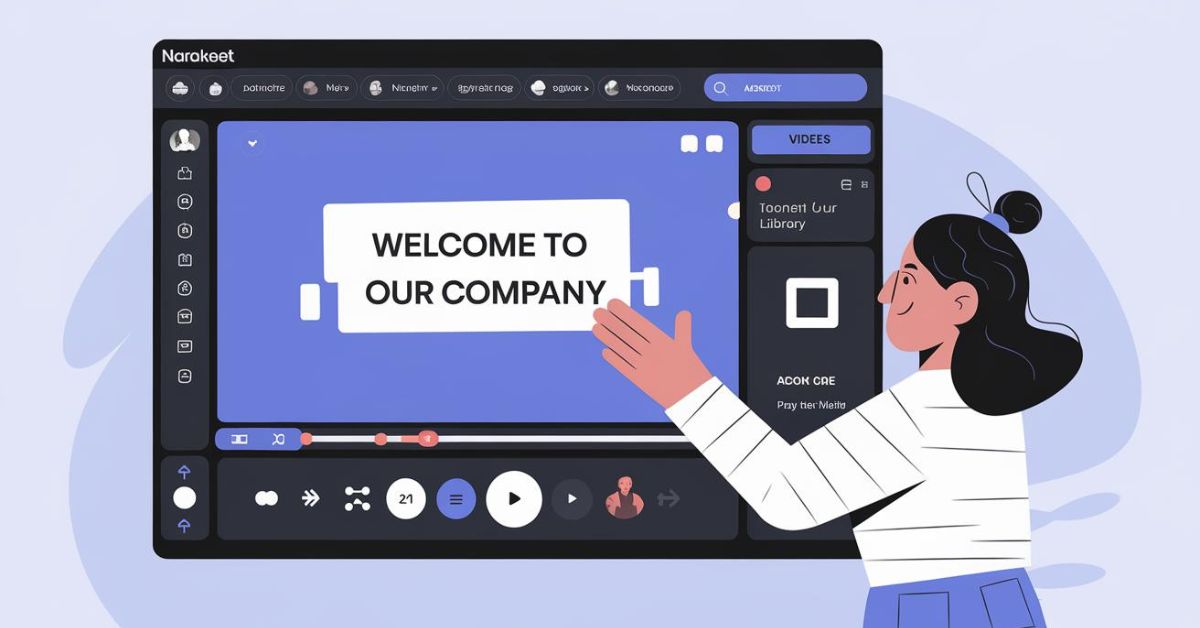Narakeet: The Ultimate Guide to Creating Engaging Short Videos
In the digital age, video content has become a crucial tool for businesses and individuals alike. One platform that has emerged as a game-changer in this arena is Narakeet. This innovative short video maker allows users to create professional-quality videos effortlessly. Whether you need to produce marketing materials, announcements, demos, or documentation videos, Narakeet simplifies the process, making video creation accessible to everyone. This comprehensive guide will delve into Narakeet’s features, benefits, and practical applications, ensuring you understand how to leverage this powerful tool for your projects.
What is Narakeet?
Narakeet is a user-friendly online video creation platform designed to help users produce high-quality short videos with minimal effort. It utilizes advanced technology to automate various aspects of video production, allowing users to focus on content rather than technical details. This makes it an ideal solution for marketers, educators, and anyone looking to enhance their communication through video.
Key Features of Narakeet
- Easy Video Creation: Narakeet offers an intuitive interface that simplifies the video-making process. Users can quickly import their scripts or text and transform them into engaging videos.
- Voiceover Options: The platform provides a range of text-to-speech options, allowing users to choose from various voices and accents. This feature ensures that your videos have a professional touch.
- Customizable Templates: Narakeet offers various templates that users can customize according to their needs. This flexibility allows for personalized branding and messaging.
- Automatic Subtitling: Subtitles enhance accessibility and engagement. Narakeet automatically generates subtitles for your videos, making it easier for viewers to follow along.
- Collaboration Tools: For teams working together on video projects, Narakeet includes collaboration features that allow for seamless communication and project management.
- Support for Multiple Languages: Narakeet caters to a global audience by supporting multiple languages. This feature is particularly beneficial for businesses operating in diverse markets.
Why Choose Narakeet?
Choosing the right video creation tool can significantly impact your content’s effectiveness. Here are several reasons why Narakeet stands out in a crowded market:
1. Time Efficiency
Creating videos can be time-consuming, especially for those without technical expertise. Narakeet streamlines the process, allowing users to produce videos in a fraction of the time it would take using traditional methods. With its automated features, you can create professional videos in minutes rather than hours.
2. Cost-Effective
Hiring professional video production services can be expensive. Narakeet offers a cost-effective alternative, allowing users to create high-quality videos without breaking the bank. The platform’s subscription model provides access to a range of features for a reasonable fee.
3. User-Friendly Interface
Narakeet’s intuitive design makes it accessible to users of all skill levels. Even those with no prior video editing experience can navigate the platform and produce impressive results. The learning curve is minimal, enabling users to jump right in and start creating.
4. Versatile Applications
Narakeet is suitable for various applications, from marketing campaigns to educational videos. Whether you’re promoting a new product, conducting a webinar, or creating instructional content, Narakeet can meet your needs.
5. High-Quality Output
The platform uses advanced technology to ensure that videos are produced with high quality. The visuals, voiceovers, and subtitles are all optimized for clarity and professionalism, helping you make a positive impression on your audience.
Getting Started with Narakeet
Creating videos with Narakeet is a straightforward process. Here’s a step-by-step guide to help you get started:
Step 1: Sign Up for an Account
Visit the Narakeet website and create an account. The registration process is quick and requires minimal information.
Step 2: Choose a Template
Once logged in, browse through the available templates. Choose one that fits your video’s purpose and style. You can preview templates to find the perfect match.
Step 3: Import Your Script
Narakeet allows you to import your script or text directly into the platform. You can also type your content manually. Ensure your text is clear and concise for the best results.
Step 4: Select a Voiceover
Choose from the available voiceover options. Narakeet provides a variety of voices, allowing you to select one that aligns with your brand’s tone and message.
Step 5: Customize Your Video
Customize your video by adjusting elements such as text size, color, and background. You can also add images or video clips to enhance your content further.
Step 6: Preview Your Video
Before finalizing, preview your video to ensure everything looks and sounds great. This step allows you to make any necessary adjustments.
Step 7: Publish Your Video
Once you’re satisfied with your creation, publish your video. Narakeet allows you to download your video or share it directly on social media platforms.
Best Practices for Creating Engaging Videos with Narakeet
While Narakeet simplifies video creation, following best practices can enhance your video’s effectiveness. Here are some tips:
1. Keep It Short and Sweet
Attention spans are short, especially online. Aim to keep your videos concise, ideally between 1-3 minutes. Focus on delivering your message clearly and efficiently.
2. Use High-Quality Visuals
Incorporate high-quality images and graphics to make your videos visually appealing. Avoid cluttered visuals that can distract from your message.
3. Optimize Your Script
Ensure your script is engaging and easy to understand. Use simple language and break down complex concepts into digestible pieces.
4. Add a Call to Action
Encourage viewers to take action by including a clear call to action (CTA) at the end of your video. Whether it’s visiting a website, signing up for a newsletter, or making a purchase, guide your audience on what to do next.
5. Test Different Formats
Experiment with various video formats, such as tutorials, explainer videos, and testimonials. This variety can help you determine what resonates best with your audience.
Applications of Narakeet in Different Industries
Narakeet’s versatility makes it suitable for various industries. Here are some examples of how different sectors can benefit from using Narakeet:
1. Marketing and Advertising
Businesses can use Narakeet to create promotional videos for new products or services. Engaging marketing videos can enhance brand visibility and drive customer engagement.
2. Education and Training
Educators can leverage Narakeet to create instructional videos that supplement classroom learning. The platform’s automatic subtitling feature makes it easier to provide accessible content for all students.
3. Corporate Communication
Companies can utilize Narakeet for internal communications, such as training videos, policy announcements, or employee onboarding. Clear and engaging videos can improve employee understanding and retention of information.
4. Nonprofit Organizations
Nonprofits can create compelling storytelling videos to raise awareness and drive donations. Narakeet’s user-friendly features enable organizations to produce impactful content without the need for extensive resources.
5. E-commerce
E-commerce businesses can benefit from product demo videos, showcasing features and benefits to potential customers. This visual representation can enhance product appeal and increase conversion rates.
Narakeet vs. Other Video Creation Tools
While many video creation tools are available, Narakeet stands out for several reasons. Here’s a comparison with some popular alternatives:
1. Narakeet vs. Animoto
Both Narakeet and Animoto are user-friendly platforms for video creation. However, Narakeet’s text-to-speech functionality sets it apart, allowing for easy voiceovers without needing additional recordings. Additionally, Narakeet’s focus on automation can save users time compared to Animoto’s more manual approach.
2. Narakeet vs. Adobe Spark
Adobe Spark offers advanced editing features but can be overwhelming for beginners. Narakeet’s simplicity and automation make it more accessible for users looking for quick and efficient video creation. While Adobe Spark allows for more creative control, Narakeet excels in ease of use and speed.
3. Narakeet vs. Lumen5
Lumen5 is another popular video creation tool that utilizes AI to transform text into video. While both platforms automate video creation, Narakeet’s voiceover options and template flexibility provide a more comprehensive solution for users seeking high-quality output with minimal effort.
FAQs About Narakeet
1. Is Narakeet free to use?
Narakeet offers a range of subscription plans, including a free trial option. While some features may be limited in the free version, users can explore the platform before committing to a paid plan.
2. Can I use my own voice in Narakeet videos?
Yes, while Narakeet provides text-to-speech options, you can also upload your own voice recordings to personalize your videos further.
3. What types of videos can I create with Narakeet?
Narakeet allows users to create a variety of video types, including marketing videos, tutorials, product demos, and announcements. The platform’s versatility makes it suitable for various applications.
4. Is Narakeet suitable for beginners?
Absolutely! Narakeet’s user-friendly interface and automated features make it accessible for users with no prior video editing experience. You can easily navigate the platform and create videos quickly.
5. How does Narakeet support collaboration?
Narakeet includes collaboration tools that enable teams to work together on video projects. Users can share their projects, provide feedback, and manage tasks seamlessly within the platform.
Conclusion
In summary, Narakeet is an excellent short video maker that simplifies the video creation process for users of all skill levels. With its range of features, including customizable templates, voiceover options, and automatic subtitling, Narakeet empowers users to produce engaging and professional-quality videos quickly and cost-effectively. Whether you’re in marketing, education, or any other industry, leveraging Narakeet can enhance your communication and help you connect with your audience more effectively.
As video content continues to dominate online spaces, embracing tools like Narakeet can position you ahead of the curve, ensuring your messages are heard loud and clear.