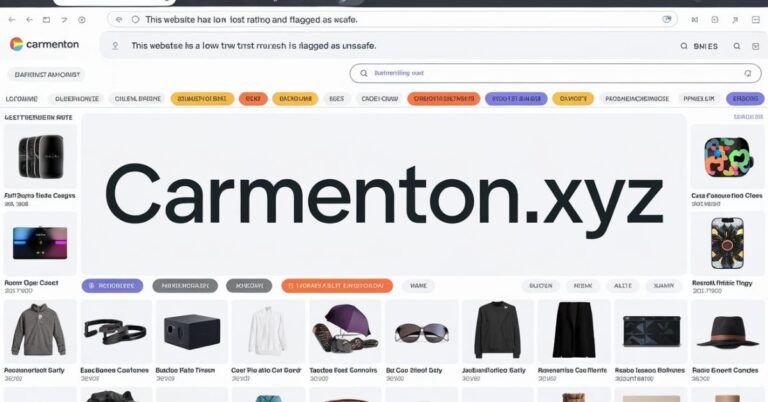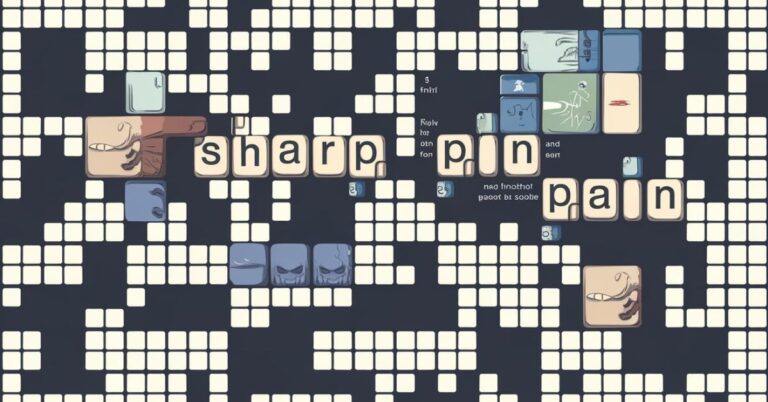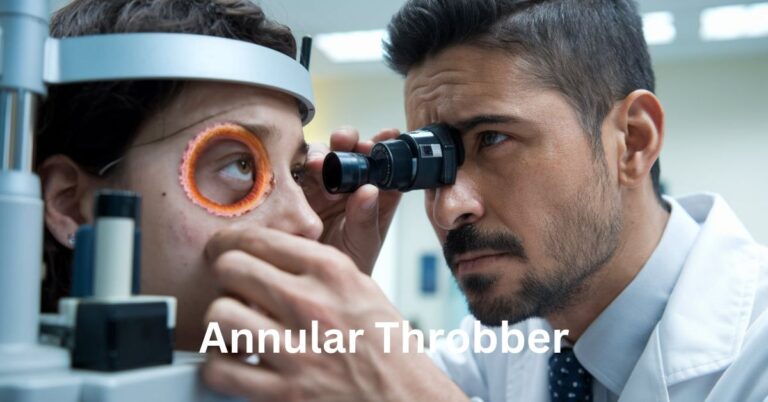KeepTradeCut: The Ultimate Guide to Dynasty Fantasy Football Rankings and Trade Calculator
Dynasty fantasy football is a thrilling, long-term strategy game that keeps fans engaged year-round. The key to success lies in evaluating player values and making smart decisions. KeepTradeCut is a game-changing platform that helps fantasy football enthusiasts stay ahead by providing crowdsourced dynasty rankings and an efficient trade calculator.
In this guide, we’ll dive deep into KeepTradeCut, explaining its features, functionality, and how it can give you an edge in your dynasty leagues. We’ll also provide insights and tips on how to make the most of this incredible tool.
What is KeepTradeCut?
KeepTradeCut is a free online resource designed specifically for dynasty fantasy football players. It allows users to:
- Access up-to-date dynasty rankings
- Evaluate trade values using a trade calculator
- Participate in crowdsourcing rankings by voting on player values
Dynasty fantasy football differs from traditional redraft leagues because it focuses on long-term strategy. You retain players from season to season, making it crucial to assess player values not only for immediate success but also for future potential.
How Does KeepTradeCut Work?
The platform relies on crowdsourced data to maintain real-time player rankings. This means users, like you, vote on whether to “keep,” “trade,” or “cut” players, contributing to the overall valuation system. The more users engage with this process, the more accurate and reflective the rankings become of the consensus within the dynasty fantasy community.
Key Features of KeepTradeCut:
- Crowdsourced Dynasty Rankings
The rankings on KeepTradeCut are continuously updated based on user votes. Every time you vote on a player’s value, you’re influencing the rankings. This gives the site a unique advantage over static ranking systems. - Trade Calculator
KeepTradeCut’s trade calculator is another powerful tool that helps users determine the fairness of potential trades. It evaluates player values and provides suggestions for what a balanced trade would look like. - Position-Specific Rankings
Whether you’re evaluating quarterbacks, running backs, wide receivers, or tight ends, KeepTradeCut offers position-specific rankings, ensuring that you get the most relevant data for your needs. - Player Comparison Tool
The player comparison tool allows you to directly compare the value of different players based on crowd data. This is particularly useful when you’re considering trades or debating roster moves.
Why Use KeepTradeCut?
In the fast-paced world of dynasty fantasy football, staying up-to-date with player values is crucial. Player performance, injuries, and team changes all affect value. KeepTradeCut provides real-time data driven by the fantasy football community, helping you make informed decisions based on the collective wisdom of thousands of players.
Key Benefits of Using KeepTradeCut:
- Crowdsourced Data: A larger sample of opinions makes the rankings more reliable than a single expert’s take.
- Real-Time Updates: Player values can shift dramatically based on news or performance, and KeepTradeCut reflects those changes quickly.
- Easy to Use: The platform is user-friendly, allowing even beginners to benefit from its features.
- Customizable Rankings: You can filter rankings by position, draft picks, and more, tailoring the data to your specific needs.
- Free to Use: Unlike some fantasy tools, KeepTradeCut is completely free.
How to Use KeepTradeCut for Dynasty Leagues
1. Master the Trade Calculator
One of the best features of KeepTradeCut is its trade calculator. Before you propose or accept a trade, input the players involved to see if the trade is fair. The calculator assigns value points to each player, ensuring a balanced exchange.
Let’s say you’re considering trading away a star player for a package of younger prospects. The trade calculator will provide a value score for each side, helping you determine if you’re getting a fair deal. It’s especially useful when you’re unsure about how to value future draft picks against current players.
2. Stay Updated with Real-Time Rankings
Player values can fluctuate dramatically throughout the season. Injuries, breakout performances, and changes in team situations all play a role. By frequently checking the rankings on KeepTradeCut, you can capitalize on trends and make savvy moves.
For instance, if a player on your roster has an unexpected rise in value due to increased playing time, you might consider trading them for more long-term assets. Conversely, you could pounce on a declining player if you believe their value will bounce back.
3. Leverage Player Comparisons
When you’re debating which player to keep or trade, use the KeepTradeCut comparison tool. This feature allows you to directly compare two or more players’ values, helping you make informed decisions about your roster.
4. Analyze Draft Picks
In dynasty leagues, draft picks are valuable currency. Whether you’re competing for a championship or rebuilding your team, it’s crucial to understand the value of your draft picks. KeepTradeCut allows you to compare the value of future draft picks to current players, ensuring that you don’t sell yourself short in a trade.
KeepTradeCut vs. Other Dynasty Fantasy Football Tools
While KeepTradeCut is a powerful resource, it’s important to understand how it stacks up against other tools in the dynasty fantasy football space. Let’s compare it to some of the most popular alternatives.
KeepTradeCut vs. FantasyPros
FantasyPros is a widely known resource that offers expert rankings for both redraft and dynasty leagues. Unlike KeepTradeCut, which uses crowdsourced rankings, FantasyPros relies on the input of fantasy football experts. While expert rankings are valuable, they don’t always reflect the current market value of players in dynasty leagues.
KeepTradeCut’s crowdsourced rankings are more dynamic, reflecting real-time shifts in player value based on news, performance, and community sentiment.
KeepTradeCut vs. DLF (Dynasty League Football)
DLF is another popular resource for dynasty players, offering rankings, articles, and tools for managing dynasty teams. DLF’s rankings are updated regularly, but they are curated by a smaller group of experts compared to KeepTradeCut’s crowdsourced system.
The trade calculator on KeepTradeCut is also easier to use and more transparent than some of the tools offered by DLF. While DLF offers a wealth of information and expert analysis, KeepTradeCut stands out for its simplicity and reliance on crowd data.
KeepTradeCut vs. Rotoworld (NBC Sports)
Rotoworld is known for its up-to-the-minute news updates and player analysis. While Rotoworld offers valuable insights into player performance, it doesn’t specialize in dynasty rankings or trades. KeepTradeCut fills that gap by offering a platform specifically tailored to the needs of dynasty players.
Tips for Maximizing Success with KeepTradeCut
Using KeepTradeCut can elevate your dynasty game, but knowing how to fully leverage its features is key. Here are some expert tips for making the most out of this platform:
1. Engage Regularly with the Site
The more you interact with KeepTradeCut, the better you’ll understand player values. Vote on players daily, check rankings regularly, and use the trade calculator frequently to stay sharp.
2. Track Player News Closely
While KeepTradeCut updates rankings in real-time, it’s still important to stay informed about player news. If a major trade or injury happens, you can act quickly before other managers adjust.
3. Don’t Rely Solely on the Rankings
While KeepTradeCut’s rankings are a fantastic resource, don’t treat them as gospel. Use them as a guide, but consider your team’s specific needs, your league’s scoring system, and your own player evaluations when making decisions.
4. Take Advantage of Buy-Low Opportunities
If a player’s value drops due to a poor performance or temporary setback, use KeepTradeCut to gauge when it might be a good time to buy low. Dynasty football is all about long-term value, so don’t hesitate to make a move if you believe in a player’s potential recovery.
Common Questions About KeepTradeCut
What is KeepTradeCut?
KeepTradeCut is a free online dynasty fantasy football tool that provides crowdsourced rankings, a trade calculator, and player comparison features to help you make informed decisions in your dynasty leagues.
How accurate are the rankings on KeepTradeCut?
The rankings are crowdsourced, which means they reflect the collective opinions of thousands of users. While this makes them more dynamic and reflective of the fantasy football community’s consensus, they should still be used in conjunction with your own research and strategy.
How does the KeepTradeCut trade calculator work?
The trade calculator uses crowdsourced player values to determine whether a trade is fair. Simply input the players involved in the trade, and the calculator will provide a value score for each side of the deal.
Is KeepTradeCut free to use?
Yes, KeepTradeCut is completely free to use, making it accessible to dynasty players of all experience levels.
Can I use KeepTradeCut for redraft leagues?
While KeepTradeCut is specifically designed for dynasty leagues, some of its features, such as the player comparison tool, can still be helpful in redraft formats. However, the rankings are focused on long-term player value, which is more relevant to dynasty leagues.
Conclusion
KeepTradeCut is an indispensable tool for dynasty fantasy football enthusiasts. Its crowdsourced rankings, trade calculator, and real-time updates provide users with an edge in evaluating player values and making trades. By regularly engaging with the platform and combining its data with your own insights, you’ll be well on your way to dynasty success. Whether you’re a seasoned veteran or new to the dynasty format, KeepTradeCut offers everything you need to stay competitive in your leagues.